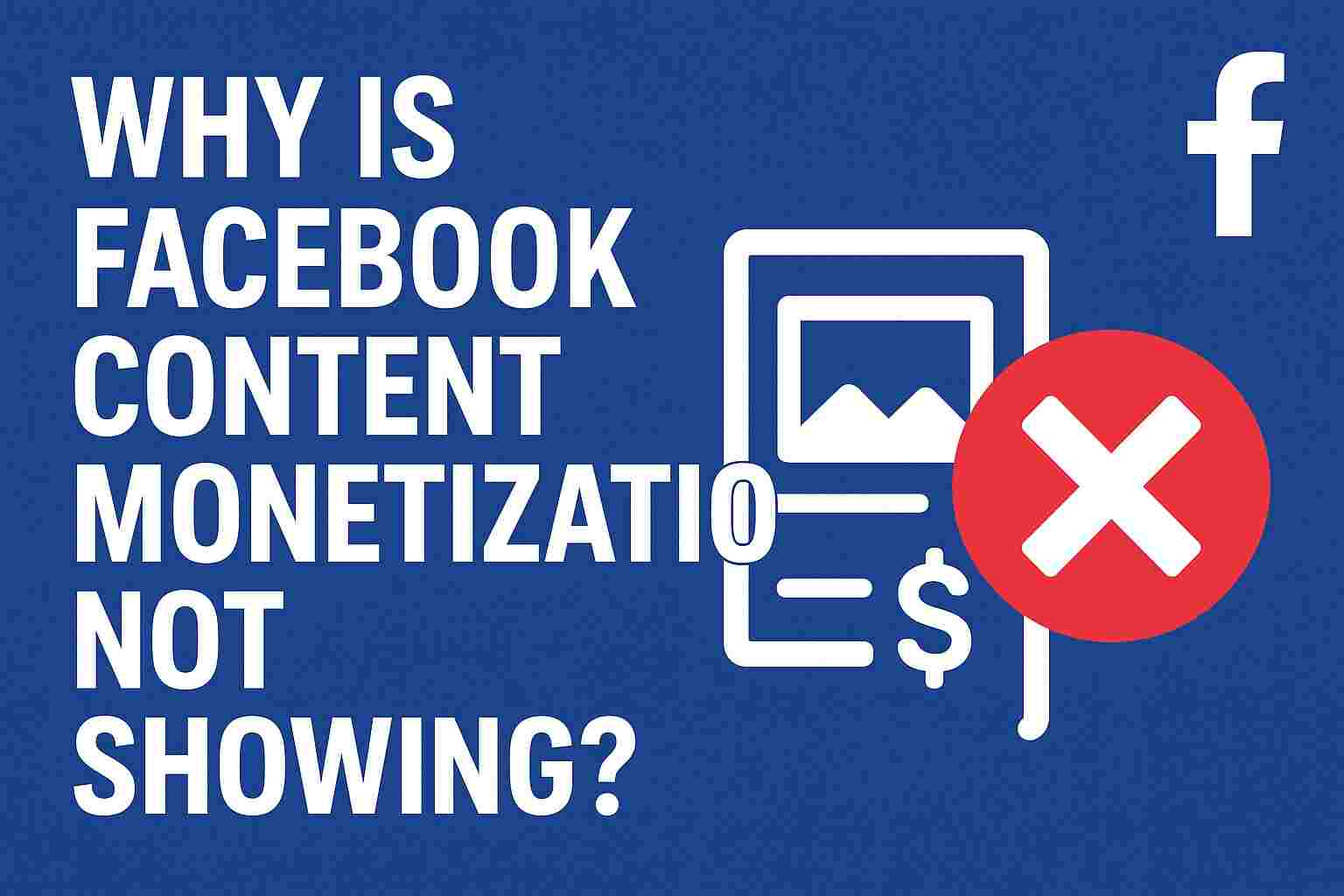Why is Facebook Content Monetization Not Showing? – Complete Information
Facebook has become one of the most powerful platforms for creators to earn money by sharing content. From videos and reels to live streams and posts, Facebook offers various monetization options to help creators generate income. However, many users face a common issue — Facebook Content Monetization not showing on their page or account.
If you are also wondering why your Facebook monetization feature is not visible, this article will explain all the possible reasons, eligibility criteria, solutions, and tips to fix it step-by-step.
1. What is Facebook Content Monetization?
Before understanding the issue, let’s first know what Facebook Content Monetization actually is.
Facebook Content Monetization is a program that allows creators to earn money from their videos, pages, and audience engagement. Facebook provides multiple ways to monetize, such as:
-
In-Stream Ads (Ad Breaks): Earn money by showing short ads before, during, or after your videos.
-
Fan Subscriptions: Get monthly payments from fans who subscribe to your page.
-
Stars (for Gaming & Live Streams): Receive virtual gifts from viewers that convert to real money.
-
Paid Online Events: Charge users to attend virtual events.
-
Branded Content: Collaborate with brands for sponsored posts or videos.
-
Reels Play Bonus Program (Invitation-based): Earn based on the performance of your Facebook Reels.
These monetization tools are available through Facebook Creator Studio or the Meta Business Suite.
2. Why is Facebook Monetization Not Showing? (Main Reasons)
There are several reasons why Facebook monetization might not be showing on your page or account. Let’s explore each one in detail.
1. You’re Not Eligible Yet
The most common reason is not meeting Facebook’s eligibility requirements. Facebook has strict guidelines for monetization under the Partner Monetization Policies and Community Standards.
✅ Basic Eligibility Requirements:
-
You must have a Facebook Page (not just a profile).
-
You need 10,000 followers on your Page.
-
You should have 600,000 total minutes viewed in the last 60 days.
-
You must have 5 or more active video uploads.
-
Your Page must follow Facebook’s Community Standards and Monetization Policies.
-
You must be located in a monetization-supported country.
If your page does not meet these metrics, the monetization option will not appear.
READ MORE- Protecting Children from Online Violence: A Comprehensive Guide
2. Policy or Community Violations
Facebook monitors every page for policy violations. If you have violated any of the following, your monetization may be disabled or hidden:
-
Posting copyrighted material (music, videos, or content that isn’t yours)
-
Sharing misleading or fake news
-
Promoting hate speech or violence
-
Spamming or engagement manipulation
-
Using clickbait or misleading thumbnails
Even a single violation can make your page ineligible. You can check this by visiting Meta Business Suite → Monetization → Policy Issues.
3. Monetization Not Available in Your Country
Not all countries support Facebook monetization features. Facebook continuously updates its list, but if you live in a non-supported country, the monetization tab won’t appear at all.
🌍 Supported Regions (examples):
-
India
-
United States
-
United Kingdom
-
Canada
-
Brazil
-
Indonesia
-
Philippines
-
Mexico
If your country is not listed in the “Monetization Eligibility” section, you’ll have to wait until Facebook expands to your region.
4. You’re Using a Personal Profile, Not a Page
Facebook monetization is only available for Pages, not for personal profiles.
If you’re trying to monetize from your personal account, you’ll never see the monetization option.
✅ Solution:
-
Convert your profile into a professional page (Facebook gives a direct option for this).
-
Go to Settings → Professional Mode → Turn On Professional Mode.
Once you do this, Facebook will treat your account as a creator account, enabling potential monetization options.
5. Facebook App or Browser Issue
Sometimes the issue is not with your account but with the app or browser. Cached data, old app versions, or a slow internet connection can cause the monetization tab to disappear.
🔧 Solutions:
-
Clear cache or reinstall the Facebook app.
-
Try checking from another device or browser.
-
Use the Meta Business Suite app instead of the normal Facebook app.
-
Visit www.facebook.com/creatorstudio directly from your browser.
6. Your Page is Under Review
If you recently applied for monetization, Facebook reviews your page before approving. During this review process, the monetization section might not appear.
The review process usually takes 1 to 7 days, but sometimes longer if Facebook needs to verify content manually.
✅ Tip:
Keep posting original, high-quality videos regularly during the review process.
7. Page Quality Issues
Facebook has a section called Page Quality that shows if your page has any restrictions, warnings, or strikes.
If your Page Quality is rated as “Low” or “At Risk,” monetization options may disappear temporarily.
To check:
-
Go to your Page → Settings → Page Quality
-
Review any warnings or content violations
🛠️ Solution:
-
Remove violating content
-
Appeal to Facebook if you believe there’s a mistake
-
Wait a few weeks; your monetization eligibility may restore automatically
8. You Recently Changed Page Ownership or Admin
If you’ve recently transferred page ownership or added a new admin, Facebook might temporarily disable monetization for verification purposes.
This is a security measure to prevent fraud or unauthorized access.
✅ Tip:
Avoid frequent admin changes or suspicious login activities.
3. How to Check if You’re Eligible for Monetization
You can easily check your monetization status using the Meta Business Suite or Creator Studio.
Step-by-Step Process:
-
Open Meta Business Suite (app or website).
-
Go to Monetization from the left sidebar.
-
Click on Eligibility Checker.
-
Choose your Page.
-
You’ll see three sections:
-
In-Stream Ads
-
Stars
-
Subscriptions
-
-
Each section will show your status as:
-
✅ Eligible
-
⏳ In Review
-
❌ Not Eligible
-
This will tell you exactly why monetization is not showing and what you need to fix.
4. How to Fix “Monetization Not Showing” Problem
If monetization isn’t showing, don’t worry. Follow these steps carefully to fix the issue.
Step 1: Enable Professional Mode
If you’re using your personal profile:
-
Go to your profile
-
Tap Turn On Professional Mode
-
This unlocks monetization tools like Stars, Reels Bonuses, and Ads on Reels
Step 2: Meet Eligibility Criteria
Focus on growing your followers and watch time:
-
Post at least 5 videos per week
-
Create original, engaging content
-
Share videos longer than 1 minute (for ad eligibility)
-
Promote your page to reach 10,000+ followers
Step 3: Maintain Policy Compliance
Make sure:
-
Your content follows Facebook Community Standards
-
Avoid copyright violations
-
Do not use misleading titles, hate speech, or graphic content
Step 4: Use Creator Studio
Login to Facebook Creator Studio
-
Check “Monetization” tab
-
Review “Page Eligibility” and “Policy Issues”
Step 5: Update App or Clear Cache
-
Keep your Facebook and Meta Business Suite apps updated
-
Log out and back in
-
Try another browser (Chrome, Firefox, Edge)
Step 6: Check for Policy Violations
Go to Page → Settings → Page Quality
Resolve or appeal any policy strikes.
Step 7: Wait for Review
If you’ve recently applied or made changes, wait for a few days. Facebook often re-evaluates pages automatically.
5. Tips to Get Monetization Approved Faster
Here are some smart tips to make your Facebook monetization journey smoother:
-
Post Original Videos: Avoid using reused or copyrighted clips.
-
Be Consistent: Post content regularly to maintain engagement.
-
Engage with Followers: Respond to comments and go live often.
-
Focus on Video Length: For In-Stream ads, upload videos longer than 1 minute (ideally 3+ minutes).
-
Use High-Quality Thumbnails: Avoid clickbait but make them attractive.
-
Optimize Posting Time: Post when your audience is most active.
-
Promote Your Page: Use Facebook groups and cross-platform promotion.
-
Keep Page Clean: Avoid fake followers or bot engagement.
6. Facebook Monetization Tools Overview
| Tool Name | Description | Earning Type |
|---|---|---|
| In-Stream Ads | Ads appear before, during, or after videos. | Ad revenue share |
| Stars | Viewers buy and send Stars during live or video streams. | Real money per Star |
| Subscriptions | Fans pay monthly to access exclusive content. | Recurring income |
| Branded Content | Collaborate with brands for sponsored posts. | Direct brand payment |
| Paid Online Events | Charge viewers to attend events or classes. | Event ticket revenue |
| Reels Bonuses | Earn money based on Reels performance. | Facebook rewards program |
7. Frequently Asked Questions (FAQ)
Q1: How long does it take to get Facebook monetization approved?
Usually 1–7 days, but it can take longer depending on Facebook’s review process.
Q2: Can I monetize short videos or Reels?
Yes, Facebook now allows Ads on Reels and Reels Bonuses (for invited creators).
Q3: What happens if my page loses eligibility?
You can fix policy issues and reapply after 30 days.
Q4: Can I use copyrighted music in my videos?
No. Using copyrighted music can make your content ineligible for monetization.
Q5: Is monetization available for all countries?
No. It’s limited to select countries. Check Facebook’s official eligibility page for updates.
8. Final Thoughts
Facebook monetization is a powerful way to turn your creativity into income. However, if monetization is not showing, it’s usually due to eligibility issues, policy violations, or technical errors. By following the solutions and tips mentioned above — such as enabling professional mode, maintaining content quality, and adhering to Facebook’s policies — you can easily restore or activate the monetization option.
Always remember: Quality, Consistency, and Authenticity are the three pillars of successful content monetization.
With time, effort, and regular updates, your page can become eligible — and soon, you’ll start earning directly from your Facebook content.